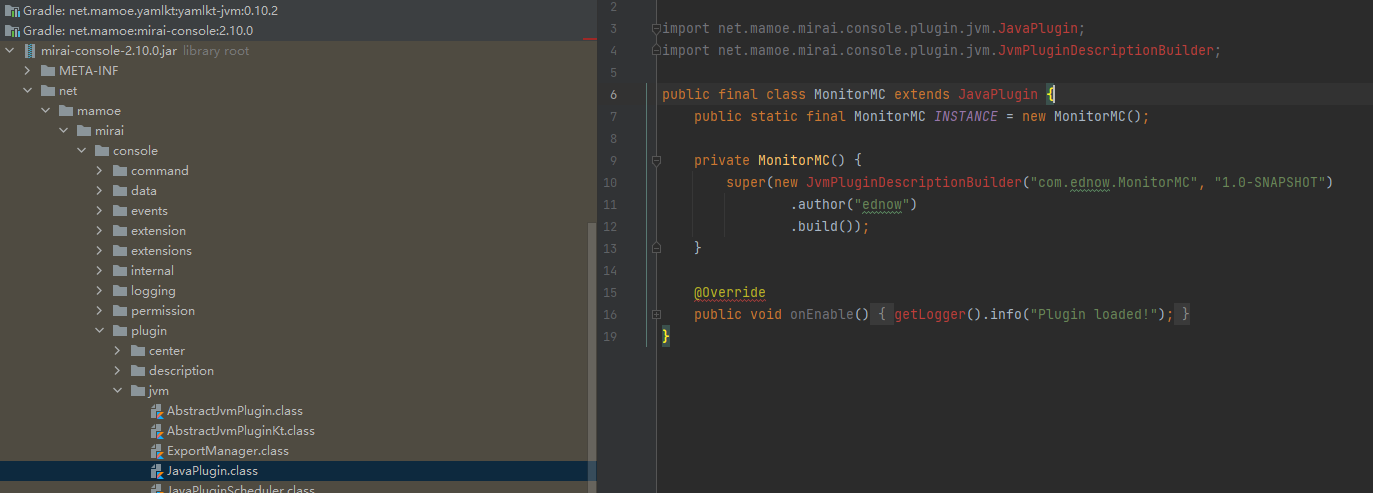mirai库
不等不称赞这个qq机器人的库比之前的酷q强太多了,java本身极强的跨平台性,让整个环境的部署都快了很多
windows本地跑起来了,直接再丢到服务器上就好了
mirai-api-http
注:当前版本/verify不能使得session 存活,注意使用一次就auth用完释放掉,见issue
python库
官方文档只给了自己的框架的结构
官方文档并不是特别的完善,很多功能需要自己去看源码,感觉还不如放弃使用这个python库
但是这个库从设计上有很多值得借鉴的地方
bug
typing 模块
明明说支持3.6-3.9
pip下来,结果使用了3.8的typing 模块
环境装不上
1 | (qqbot39) C:\Users\lnd\Desktop\hdu\qqbot>pip install graia-application-mirai |
解决
网上都说是因为pip版本的问题,使用命令curl https://bootstrap.pypa.io/get-pip.py | python更新pip
此时自己的pip版本
1 | (qqbot39) C:\Users\lnd\Desktop\hdu\qqbot>pip show pip |
但是还是装不上包
再看看错误,ssl证书错误,感觉是梯子有问题,把梯子关了问题就解决了
没有正确启动
无法登录
尚无法解决
bug详情
1 |
|
BUG
JNI
1 | C:\Users\lnd\Desktop\hdu\qqbot>mcl.cmd |
解决
查阅资料和Mirai安装脚本的库可知,必须使用java11以上的sdk来运行,而本地的java是1.8,去oracle官网下载java11并安装
参考文献
https://blog.csdn.net/xiang0731/article/details/87973131
编写自己的插件
下载消息中的图片
代码详情
1 | val image: Image? = this.message.get(1).toMessageChain()[Image] |
bug
Could not open init generic class cache for initialization script ‘C:\Users\lnd\AppData\Local\Temp\wrapper_init2.gradle’
改一下project的jvm
找不到JavaPlugin
图片详情